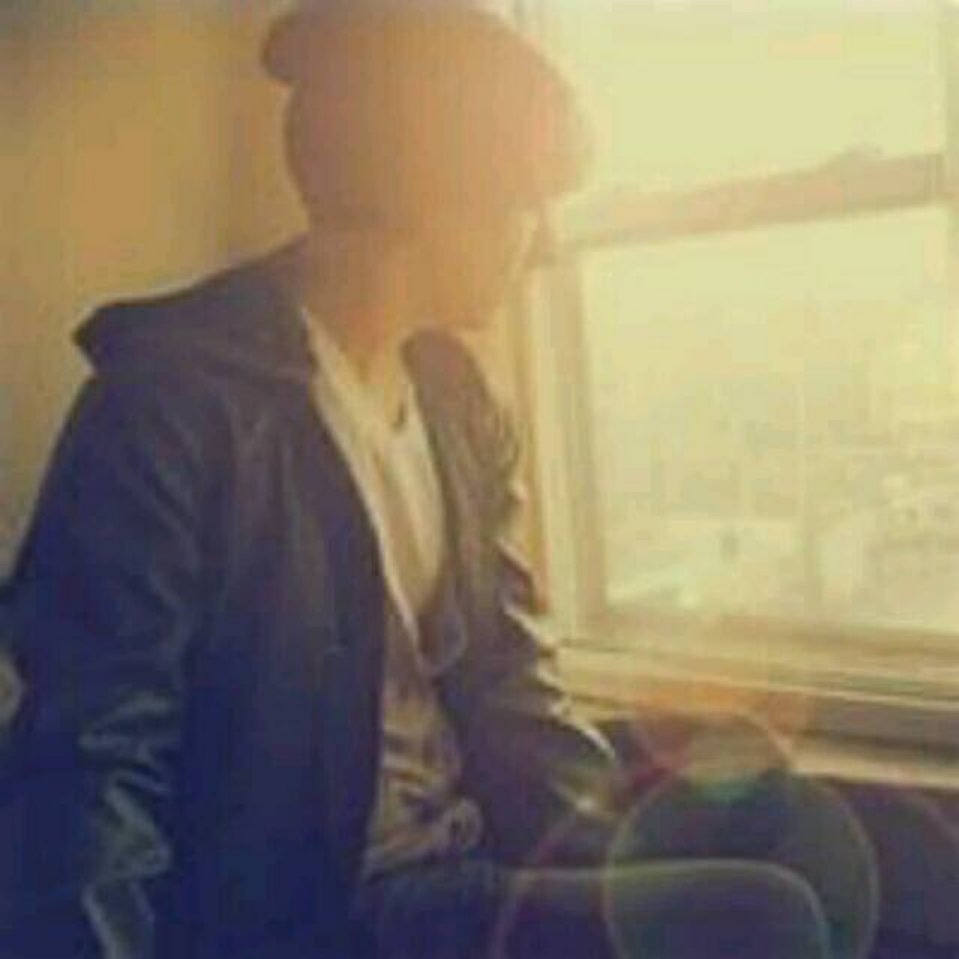fast-livo2部署安装运行
1、高效且精确的激光雷达-惯性-视觉融合定位及建图系统
FAST-LIVO2
环境安装步骤:
2. 预先条件
2.1 Ubuntu and ROS
Ubuntu 16.0420.04. ROS Installation.20.04. ROS 安装。
Ubuntu 16.04
2.2 PCL && Eigen && OpenCV
PCL>=1.6, Follow PCL Installation.
PCL>=1.6,遵循 PCL 安装指南。
Eigen>=3.3.4, Follow Eigen Installation.
Eigen>=3.3.4,遵循 Eigen 安装指南。
OpenCV>=3.2, Follow Opencv Installation.
OpenCV>=3.2,遵循 Opencv 安装指南。
注:笔记本中用鱼香ros一键安装的ros这些软件版本刚好合适,笔记本中ros是melodic,ubuntu18.04
2.3 Sophus安装
Sophus Installation for the non-templated/double-only version.
Sophus 非模板/仅双精度版本安装
1 | git clone https://github.com/strasdat/Sophus.git |
注:但是众所周知,这个版本的Sophus是有bug的,解决方法如下:
打开Sophus/sophus/so2.cpp文件
、 cd sophus/ vim so2.cpp// SO2::SO2() // { // unit_complex_.real() = 1.; // unit_complex_.imag() = 0.; // } //修改为: SO2::SO2() { unit_complex_.real(1.); unit_complex_.imag(0.); }1
2
3
* 将代码修改如下:cd ~/桌面/Sophus/build1
2
3
再返回来重新编译make1
1
2
3
4
5
6
7
同时要注意在/src/rgp_vikit/vikit_common/CMakeLists.txt.加入下面一句
```cpp
SET(Sophus_LIBRARIES libSophus.so)
还有一些说法是:
出现Sophus相关的报错,在”/home/kwanwaipang/catkin_ws/src/rpg_vikit/vikit_common/CMakeLists.txt”中添加下面代码即可
1 | #添加Sophus_LIBRARIES |
还有一个说法是按照这个视频里操作:
Fast-livo2复现-从数据集下载,相关依赖安装,源码下载,编译和运行全流程_哔哩哔哩_bilibili
创建一个ros工作空间
1 | # 创建源码文件夹: |
编译ROS工作空间
1 | # 进入工作空间目录 |
设置环境变量
1 | # 设置环境变量 |
2.4 Vikit
Vikit contains camera models, some math and interpolation functions that we need. Vikit is a catkin project, therefore, download it into your catkin workspace source folder.
Vikit 包含相机模型和一些我们需要的数学和插值函数。Vikit 是一个 catkin 项目,因此将其下载到您的 catkin 工作空间源文件夹中。
1 | # Different from the one used in fast-livo1 |
2.5 livox_ros_driver
Follow livox_ros_driver Installation.
遵循 Livox_ros_driver 安装指南。
2.5.1 Livox-SDK Installation
- Download or clone Livox-SDK from Github to local;
下载或克隆 Livox-SDK 到本地; - Refer to the corresponding README.md document to install and run Livox-SDK;
请参阅相应的 README.md 文档安装和运行 Livox-SDK。
2.5.2 Ubuntu 18.04/16.04/14.04 LTS 具体步骤
Dependencies 依赖关系
Livox SDK requires CMake 3.0.0+ as dependencies. You can install these packages using apt:
Livox SDK 需要 CMake 3.0.0+作为依赖。您可以使用 apt 安装这些软件包:
1 | sudo apt install cmake |
实际上根本不用安装cmake,系统里的版本刚好合适
2.5.3 编译 Livox SDK
In the Livox SDK directory, run the following commands to compile the project:
在 Livox SDK 目录下,运行以下命令以编译项目:
1 | git clone https://github.com/Livox-SDK/Livox-SDK.git |
2.6. 获取并构建 livox_ros_driver
- 从 GitHub 获取 livox_ros_driver:
git clone https://github.com/Livox-SDK/livox_ros_driver.git ws_livox/src
Note : 注意:确保使用上述命令将代码克隆到本地,否则由于文件路径问题将导致编译错误。
- 使用以下命令构建 livox_ros_driver:
1 | cd ws_livox |
- 使用以下命令更新当前 ROS 软件包环境:
source ./devel/setup.sh
- 可能遇到的问题:
安装编译了livox_ros_driver和livox_SDK,在编译R3LIVE算法时,遇到报错fatal error: livox_ros_driver/CustomMsg.h: 没有那个文件或目录
4 | #include <livox_ros_driver/
网上有的说是ROS没装完整,但是我编译lili-om也用到了livox_ros_driver和livox_SDK,所以问题不应该是ROS没装完整或者是livox_ros_driver和livox_SDK没按照要求编译安装,
注:在编译livox_ros_driver前一定要注意要把它的工作空间建在你所要编译的slam算法的工作空间的src目录中,然后再编译livox_ros_driver。
原文链接:https://blog.csdn.net/qq_59475883/article/details/127758942
3. 构建
Clone the repository and catkin_make:
克隆仓库并运行 catkin_make:
1 | cd ~/catkin_ws/src |
4. 运行我们的示例
Download our collected rosbag files via OneDrive (FAST-LIVO2-Dataset).
下载我们的收集的 rosbag 文件,通过 OneDrive(FAST-LIVO2-Dataset)。
1 | roslaunch fast_livo mapping_avia.launch |